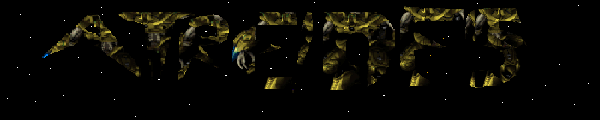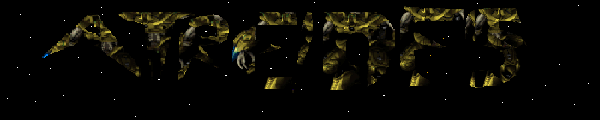
In Battlenet chat, you can do more then just arrange games.
you can even chat :).
There are a few commands that allow you to find people easyer and get rid of annoying people.
The following commands can be used in any chat channel. For Starcraft players, they can also be used during
game setup or while a game is in progress.
Commands -
/whois [user] - (E.G. /whois AdamM) - Looks up some basic information on a user, including their account
number and their current location. This is an excellent way to find your friends online. You can also search for
an account number by typing /whois #[number] (E.G. /whois #1).
Aliases for this command: /who /whereis
/whisper [user] - (E.G. /whisper PatN or /whisper #6) - Sends a private message to a user online regardless of
the channel they are in. This is an excellent way to let a friend know you are online.
Aliases for this command: /w /msg
/squelch [user] - (E.G. /squelch Andrewe or /squelch #2) - Ignores any future messages from that user
effectively muting that user to you.
Aliases for this command: /ignore
/unsquelch [user] - (E.G. /unsquelch Andrewe or /unsquelch #2) - Allows a previously squelched user to talk
to you normally.
Aliases for this command: /unignore
/away [text] - (E.G. /away eating dinner) - Displays a messages that you are away from your keyboard
whenever someone whispers to you or does a /whois command on you.
/dnd [text] - (E.G. /dnd sorry playing a game with GFraizer) - "Do Not Disturb" prevent ALL whispers from
displaying to your screen. Its use is similar to the /away command. To turn the DND mode off, just type /dnd
without a reason. This will prevent people from sending whispers to you while in a game as well. You are still
able to see all normal public channel messages.
/who [channel] - (E.G. /who Town Square) - Displays a list of all users in the given channel.
/stats [user] - (E.G. /stats JVaughn or /stats #42) - Displays the player's Win/Loss/Disconnect record for both
normal and Ladder games. (Starcraft only)
/users - Displays the number of users currently on Battle.net.
/time - Displays the current Battle.net time.
The following commands can only be used while chatting:
/channel [channel name] - (E.G. /channel bar) - Switches to a channel without having to use the channel join
screen.
/me [text] - (E.G. /me is rolling on the floor laughing!) - Displays emotion text, as in "PatN is rolling on the floor
laughing!" This command currently works only in Starcraft.
The following commands can only be used by channel operators (the person with the gavel):
/designate [user] - (E.G. /designate Alenl or /designate #42) - Selects [user] as the next channel operator
when you step down, either by resigning or by leaving the channel.
/resign - Step down as channel operator and become a normal user again.
/kick [user] - (E.G. /kick TwainM or /kick #23) - Kicks a user out of the channel. This is best used as a
warning since a kicked user can return at their leisure.
/ban [user] - (E.G. /ban RobertB or /ban #13) - Kicks a user out of the channel and prevents them from
returning until the current operator steps down or leaves the channel. This is the most powerful command at an
operator's disposal, use it wisely.
/unban [users] - (E.G. /unban RobertB or /unban #13) - Allows a banned user to return to the channel.
Other Commands -
/w [name] [message] - same as /wisper
/msg [name] [message] - same as /wisper
/dnd [message] - do not desturb mode
/rejoin - rejoin channel
/join [channel name] - join channel
/w scorecard help - other options, changing personal infomation on battlenet. you can find peoples infomation on katans score card at Katan's ScoreCard.
/ignore [name] - same as squelch
/unignore [name] - same as squelch
/where [name] - find where a person is, ps this wont tell you the channel name or a game password if that person is in a private channel or in a passworded game.